 Businesses have made lots of money using social media to engage with current and potential customers for years now. But after a recent breach, some users are reevaluating Facebook’s reputation. Read on to know how this concerns you and if you must do something about it.
Businesses have made lots of money using social media to engage with current and potential customers for years now. But after a recent breach, some users are reevaluating Facebook’s reputation. Read on to know how this concerns you and if you must do something about it.
Last month, news broke that a firm known as Cambridge Analytica collected private data from over 50 million Facebook users. The British company supposedly used this information in 2016 to influence voter behavior during the US presidential election and UK’s Brexit campaign.
How did they harvest the data?
In 2015, a Facebook personality quiz app called “This is Your Digital Life” was created by Cambridge psychology professor Aleksandr Kogan. Around 270,000 Facebook users signed up and gave information about themselves in exchange for humorous results.
What users didn’t know was that Kogan’s firm, Global Science Research, struck a deal with Cambridge Analytica to share the information that was gathered. Aside from collecting information about the Facebook users, the app also mined some data about the users’ friends.
Information collected was based on:
- Data from other platforms that are also owned by Facebook, including Instagram and WhatsApp
- Advertisers and other third-party partners
- Apps and websites which use Facebook services
- Your location
- The devices you use for Facebook access
- Payments handled by Facebook
- Your Facebook connections and networks
- Messages, photos and other content that other users send to you
- The information you disclose to Facebook
- Your activities on Facebook
What happened to the sourced information?
Cambridge Analytica analyzed the collected data to create psychological profiles and invent better political drives to influence whom people would vote for. Although there is still a huge debate about how effective this plans were, there’s no doubt that tens of thousands of users were manipulated into signing away their data without knowing it.
What can I do to keep my information safe?
Remove third-party apps that use your Facebook account. Visit your “Settings” menu and go to “Apps”. You should see the list of all the services that are using information about your Facebook profile. Check on each app, and if you don’t need it or use it anymore, delete it to revoke its access.
If you need more information on how to keep your data secure, feel free to give us a call today!



 When social media is used correctly, marketers can better understand their target audience and thus create better content and deliver it more effectively. This is vital since you’ll be able to send customers tailor-made content that helps increase conversion rates and sales revenue. Grow your business with social media with these four steps:
When social media is used correctly, marketers can better understand their target audience and thus create better content and deliver it more effectively. This is vital since you’ll be able to send customers tailor-made content that helps increase conversion rates and sales revenue. Grow your business with social media with these four steps:
 Facebook is like a Swiss Army knife, practical and featureful. But did you know that Facebook has hundreds of built-in marketing features that 1.8 billion users worldwide are mostly oblivious to? With that in mind, here are four Facebook features you can use to boost your SMB’s social marketing efforts:
Facebook is like a Swiss Army knife, practical and featureful. But did you know that Facebook has hundreds of built-in marketing features that 1.8 billion users worldwide are mostly oblivious to? With that in mind, here are four Facebook features you can use to boost your SMB’s social marketing efforts:
 The waitlist for Pinterest’s latest “DIY Promoted Pins” tool is proof of how eager small- and medium-sized businesses are when it comes to social media marketing. Establishing a solid online presence, promoting corporate content, and driving website traffic at the same time is every business owner’s dream come true. Here are some pointers to keep in mind.
The waitlist for Pinterest’s latest “DIY Promoted Pins” tool is proof of how eager small- and medium-sized businesses are when it comes to social media marketing. Establishing a solid online presence, promoting corporate content, and driving website traffic at the same time is every business owner’s dream come true. Here are some pointers to keep in mind.
 In today’s competitive business environment, SMBs are constantly finding new ways to outdo one another. Recently, social media and content marketing strategies have become increasingly popular. But because many of your competitors are utilizing the same platforms as you are, it’s essential for you to find new methods to make your business stand out. These tips might help:
In today’s competitive business environment, SMBs are constantly finding new ways to outdo one another. Recently, social media and content marketing strategies have become increasingly popular. But because many of your competitors are utilizing the same platforms as you are, it’s essential for you to find new methods to make your business stand out. These tips might help:
 We live in an age overflowing with information, and most of this is taking place in social media feeds and timelines. Social media is truly a window to the entire world, but it can be detrimental to your business if your employees are just messing about with hashtags, tweets, and likes all day. Annual social media policy reviews can give you and your business some much-needed clarity.
We live in an age overflowing with information, and most of this is taking place in social media feeds and timelines. Social media is truly a window to the entire world, but it can be detrimental to your business if your employees are just messing about with hashtags, tweets, and likes all day. Annual social media policy reviews can give you and your business some much-needed clarity.
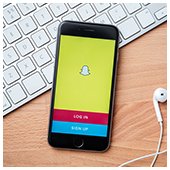 Businesses nowadays are focusing their marketing efforts towards social media. Precious time and money are being invested in expanding customer base, establish corporate identity, and drive revenue. That’s why it’s vital for owners to know which platforms work, and which ones don’t. And this is no walk in the park.
Businesses nowadays are focusing their marketing efforts towards social media. Precious time and money are being invested in expanding customer base, establish corporate identity, and drive revenue. That’s why it’s vital for owners to know which platforms work, and which ones don’t. And this is no walk in the park.
 Facebook might be the biggest name in social media, but that doesn’t mean it’s the only one. Since there isn’t a one-size-fits-all platform, there are trendier options such as Instagram and Snapchat, with a burgeoning millennial base to choose from. With that in mind, it’s essential for business owners to understand the pros and cons of each platform before settling on one.
Facebook might be the biggest name in social media, but that doesn’t mean it’s the only one. Since there isn’t a one-size-fits-all platform, there are trendier options such as Instagram and Snapchat, with a burgeoning millennial base to choose from. With that in mind, it’s essential for business owners to understand the pros and cons of each platform before settling on one.
 Scroll, double-tap, repeat, might have been the original Instagram-ing routine, but not anymore. After partnering with global advertising giants, IG is introducing its latest feature: Stories. With it, you can share short videos, or even personally decorated snapshots of your daily life. But many of you might ask, “What does this have to do with online marketing?” Read on and find out.
Scroll, double-tap, repeat, might have been the original Instagram-ing routine, but not anymore. After partnering with global advertising giants, IG is introducing its latest feature: Stories. With it, you can share short videos, or even personally decorated snapshots of your daily life. But many of you might ask, “What does this have to do with online marketing?” Read on and find out.
 The ocean has a strange way of making you feel so small; so does a Twitter account with virtually no followers. It does become quite hard for your small- to medium-sized business to establish a strong online presence when they are surrounded by singers and supermodels with their own collection of trending hashtags. This is the part where you’d wish you had come across a genie lamp; while waiting for that to happen, take Twitter’s new dashboard app out for a spin.
The ocean has a strange way of making you feel so small; so does a Twitter account with virtually no followers. It does become quite hard for your small- to medium-sized business to establish a strong online presence when they are surrounded by singers and supermodels with their own collection of trending hashtags. This is the part where you’d wish you had come across a genie lamp; while waiting for that to happen, take Twitter’s new dashboard app out for a spin.