 Although a ransomware infection might feel targeted, you’re not the only one who’s been infected. Ransomware is spreading at an alarming rate, but the further it goes, the more resources are allocated to fighting it. If your data is held hostage, always check these lists for free decryptors first.
Although a ransomware infection might feel targeted, you’re not the only one who’s been infected. Ransomware is spreading at an alarming rate, but the further it goes, the more resources are allocated to fighting it. If your data is held hostage, always check these lists for free decryptors first.
The state of ransomware in 2017
It’s been almost 30 years since malware was first created that could encrypt locally-stored data and demand money in exchange for its safe return. Known as ransomware, this type of malware has gone through multiple periods of popularity. 2006 and 2013 saw brief spikes in infections, but they’ve never been as bad as they are now.
In 2015, the FBI estimated that ransomware attacks cost victims $24 million, but in the first three months of 2016 it had already racked up more than $209 million. At the beginning of 2017, more than 10% of all malware infections were some version of ransomware.
Zombie ransomware is easy to defeat
Not every type of infection is targeted to individual organizations. Some infections may happen as a result of self-propagating ransomware strains, while others might come from cyber attackers who are hoping targets are so scared that they pay up before doing any research on how dated the strain is.
No matter what the circumstances of your infection are, always check the following lists to see whether free decryption tools have been released to save you a world of hurt:
- Kaspersky Lab’s No Ransom list
- Avast’s free decryption tools
- Trend Micro’s Ransomware File Decryptor
- Fightransomware.com’s Breaking Free list
Prevention
But even when you can get your data back for free, getting hit with malware is no walk in the park. There are essentially three basic approaches to preventing ransomware. First, train your employees about what they should and shouldn’t be opening when browsing the web and checking email.
Second, back up your data as often as possible to quarantined storage. As long as access to your backed-up data is extremely limited and not directly connected to your network, you should be able to restore everything in case of an infection.
Finally, regularly update all your software solutions (operating systems, productivity software, and antivirus). Most big-name vendors are quick to patch vulnerabilities, and you’ll prevent a large portion of infections just by staying up to date.
Whether it’s dealing with an infection or preventing one, the best option is to always seek professional advice from seasoned IT technicians. It’s possible that you could decrypt your data with the tools listed above, but most ransomware strains destroy your data after a set time limit, and you may not be able to beat the clock. If you do, you probably won’t have the expertise to discern where your security was penetrated.
Don’t waste time fighting against a never-ending stream of cyber attacks — hand it over to us and be done with it. Call today to find out more.



 Business owners have spent the last couple months fearful of cyber attacks from the “fileless malware” plastered across headlines. The reality of this new threat doesn’t actually call for panic…yet. Getting acquainted with this new malware today could save you from a headache in the future.
Business owners have spent the last couple months fearful of cyber attacks from the “fileless malware” plastered across headlines. The reality of this new threat doesn’t actually call for panic…yet. Getting acquainted with this new malware today could save you from a headache in the future.
 As cyber attacks continue to rise, businesses large and small need to stay one step ahead with IT services that keep them protected no matter what. What once were minor nuisances have now become advanced threats that can actually put you out of business. In fact, these cyber attack statistics will prove to you that you need managed services from a technology provider to remain safe and competitive.
As cyber attacks continue to rise, businesses large and small need to stay one step ahead with IT services that keep them protected no matter what. What once were minor nuisances have now become advanced threats that can actually put you out of business. In fact, these cyber attack statistics will prove to you that you need managed services from a technology provider to remain safe and competitive.
 Ransomware has become a fast-track for making money for some hackers this holiday season. But instead of just demanding a small payment for the decryption code that will unlock their computers, some hackers are demanding that victims sacrifice two other friends to ensure they receive the code they need. Read more to find out what makes Popcorn Time such a devious program and how you can avoid becoming one of its victims.
Ransomware has become a fast-track for making money for some hackers this holiday season. But instead of just demanding a small payment for the decryption code that will unlock their computers, some hackers are demanding that victims sacrifice two other friends to ensure they receive the code they need. Read more to find out what makes Popcorn Time such a devious program and how you can avoid becoming one of its victims.
 The internet is constantly tempting us. There’s an endless collection of funny cat videos, memes, and social media statuses to consume. Sure, the occasional three-minute YouTube video never hurt anyone, but if employees waste hours of their working day on these websites, that’s a problem. So how can you, as a business owner, discourage employees from procrastinating on the internet? When it comes to increasing employee productivity, keeping a close eye on your personnel’s internet behavior reaps various benefits.
The internet is constantly tempting us. There’s an endless collection of funny cat videos, memes, and social media statuses to consume. Sure, the occasional three-minute YouTube video never hurt anyone, but if employees waste hours of their working day on these websites, that’s a problem. So how can you, as a business owner, discourage employees from procrastinating on the internet? When it comes to increasing employee productivity, keeping a close eye on your personnel’s internet behavior reaps various benefits.
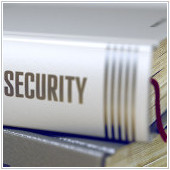 Everyone, from doctors to lawyers, needs to continue learning to stay ahead of the times. Business owners might have it worst of all, oftentimes needing to stay on top of several industries to keep their company running. Keep reading for a refresher on all the latest trends and buzzwords used in the cybersecurity sector.
Everyone, from doctors to lawyers, needs to continue learning to stay ahead of the times. Business owners might have it worst of all, oftentimes needing to stay on top of several industries to keep their company running. Keep reading for a refresher on all the latest trends and buzzwords used in the cybersecurity sector.
 In the 21st century, personal computing is with us wherever we go. This is all thanks to the proliferation of mobile devices such as smartphones and tablets. These devices allow us to take work home with us. And, with bring your own device (BYOD) strategy, businesses have never been so productive. However, BYOD poses a number of security risks if you’re not careful. What are these problems? How are they caused? Here are some BYOD security risks you should know before implementing it in your business.
In the 21st century, personal computing is with us wherever we go. This is all thanks to the proliferation of mobile devices such as smartphones and tablets. These devices allow us to take work home with us. And, with bring your own device (BYOD) strategy, businesses have never been so productive. However, BYOD poses a number of security risks if you’re not careful. What are these problems? How are they caused? Here are some BYOD security risks you should know before implementing it in your business.
 As companies go to the Internet to conduct their business, their IT security becomes more vulnerable to many hackers and viruses. That’s why it’s even more important to recognize whether or not your systems are under threat from malicious software to swiftly fend off the infection. So how do you know if your company’s IT security is under threat? Here are a few warning signs to tell if you are a victim of malware infection.
As companies go to the Internet to conduct their business, their IT security becomes more vulnerable to many hackers and viruses. That’s why it’s even more important to recognize whether or not your systems are under threat from malicious software to swiftly fend off the infection. So how do you know if your company’s IT security is under threat? Here are a few warning signs to tell if you are a victim of malware infection.
 The threat of being infected by malicious software is part and parcel of spending time on the internet, and no sooner have the antivirus and security software programs released an update or new patch than cyber criminals are scrambling for ways to circumvent them. In addition, as end users become savvier to the tricks and scams used to steal our data, money or identities, new tactics are employed to try and fool us. And that includes Chimera, a new strain of ransomware which has recently been uncovered.
The threat of being infected by malicious software is part and parcel of spending time on the internet, and no sooner have the antivirus and security software programs released an update or new patch than cyber criminals are scrambling for ways to circumvent them. In addition, as end users become savvier to the tricks and scams used to steal our data, money or identities, new tactics are employed to try and fool us. And that includes Chimera, a new strain of ransomware which has recently been uncovered.