The growing market for cybersecurity products is a sign that businesses are taking the issue seriously. But before your company jumps into investing in any product, ask yourself if it’s really necessary. Find out how you can make the most out of cybersecurity products by conducting a risk assessment.
Uncover threats and vulnerabilities
Every business should evaluate the current state of its cybersecurity by running a risk assessment. Doing so is one of the easiest ways to identify, correct, and prevent security threats. After discovering potential issues, you should rate them based on probability of occurrence and potential impacts to your business.
Keep in mind that risk assessments are specific to every business and there is no one-size-fits-all approach for small business technology. It all depends on your line of business and operating environment. For instance, manufacturing companies and insurance groups have totally different applications to secure.
After tagging and ranking potential threats, you should identify which vulnerabilities need immediate attention and which ones can be addressed further down the line. For example, a web server running an unpatched operating system is probably a higher priority than a front desk computer that’s running a little slower than normal.
Tailor controls to risks
Instead of spending time and money evenly on all systems, it’s best that you focus on areas with high risk. You should address these issues immediately after an assessment, but also put plans in place to evaluate their risk profiles more often.
Assess existing products
Chances are, your organization has already spent a great deal of money on security products and their maintenance and support. By conducting risk assessments more often, you can improve the strategies you already have in place and uncover wasteful spending. You may discover that one outdated system merely needs to be upgraded and another needs to be ditched. Remember, your existing products were purchased to meet specific needs that may have changed immensely or disappeared altogether.
It’s much harder to overcome cybersecurity obstacles if you’re not regularly evaluating your IT infrastructure. Contact our experts for help conducting a comprehensive assessment today!

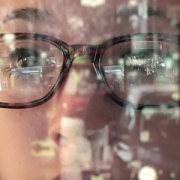






 For most people, social media is a convenient way to stay in touch with family and friends. For a small group of people, it’s an opportunity to profit off other people’s trust. Here are some things you can do to continue enjoying Facebook and Twitter without compromising your privacy.
For most people, social media is a convenient way to stay in touch with family and friends. For a small group of people, it’s an opportunity to profit off other people’s trust. Here are some things you can do to continue enjoying Facebook and Twitter without compromising your privacy.
 Businesses have made lots of money using social media to engage with current and potential customers for years now. But after a recent breach, some users are reevaluating Facebook’s reputation. Read on to know how this concerns you and if you must do something about it.
Businesses have made lots of money using social media to engage with current and potential customers for years now. But after a recent breach, some users are reevaluating Facebook’s reputation. Read on to know how this concerns you and if you must do something about it.
 When talking about cyberattacks, the first one that usually comes to mind is phishing, a scam that uses email to spread malware or steal personal information. But hackers have a new method to infiltrate your systems, and it’s surprisingly effective. Here’s what you need to know about watering hole attacks.
When talking about cyberattacks, the first one that usually comes to mind is phishing, a scam that uses email to spread malware or steal personal information. But hackers have a new method to infiltrate your systems, and it’s surprisingly effective. Here’s what you need to know about watering hole attacks.
 Paying and filing taxes is already annoying without the threat of refund fraud or identity theft. But phishing schemes, especially during tax season, have become so widespread that you’ve probably already received spoofed emails or calls during the last few years. To maintain the security of your business, you and your employees need to be extra cautious with the emails you receive at tax time.
Paying and filing taxes is already annoying without the threat of refund fraud or identity theft. But phishing schemes, especially during tax season, have become so widespread that you’ve probably already received spoofed emails or calls during the last few years. To maintain the security of your business, you and your employees need to be extra cautious with the emails you receive at tax time.