 It’s been reported that Facebook is about to ship out its Oculus virtual reality headsets, and Google has its own version in the works. By taking all of this into consideration, it’s safe to say that the VR landscape is about to experience growth — and small- and medium-sized businesses should take advantage of this three-dimensional shift. Besides gaining a competitive edge, here are some other reasons to compel you toward embracing virtual reality:
It’s been reported that Facebook is about to ship out its Oculus virtual reality headsets, and Google has its own version in the works. By taking all of this into consideration, it’s safe to say that the VR landscape is about to experience growth — and small- and medium-sized businesses should take advantage of this three-dimensional shift. Besides gaining a competitive edge, here are some other reasons to compel you toward embracing virtual reality:
Create your own virtual product prototypes
With the help of virtual reality, you’ll no longer have to rely on manufacturing when you want to see what your product physically looks like and how it might work. These virtual products allow you to make any changes before going through with production. According to Abi Mandelbaum, CEO and co-founder of YouVisit, “Model creation in VR, for example, can save companies time and money, as these types of models or prototypes allow viewers to examine a product and make changes without the time or expense of building a physical model.”
Virtual designs for engineers
Especially beneficial for engineers, architects and other professionals that work with building or engineering large structures, virtual reality helps save both time and money. As an alternative to small models or 2D renderings, VR offers a more immersive experience that helps design and replicate structures.
Virtual tours
Let’s say that you’re a real estate agent showing houses to potential buyers. Your buyers might be in a different state or simply don’t want to spend time going from house-to-house. Virtual reality allows customers to see what the home looks likes in a three-dimensional setting without them having to actually be there.
Showing all the angles of a product
In order to entice buyers into making a purchase, they must first get an idea as to what it’s actually like, and they need to see as many angles as possible — especially for products that customers don’t get to physically touch. With virtual reality, customers are given a better idea of what your product is like. Abi Mandelbaum says that “Virtual reality can allow current and potential customers to explore a product before they commit to making a purchase. Furthermore, VR completely immerses customers, helping place a product directly into their (virtual) hands or empowering viewers to see a product in action.”
Take customers on an adventure
If you are in any tourism or adventure-based business, you can use virtual reality to give customers a taste of what to expect from the attractions. Imagine that you have an amusement park and want to attract customers’ attention. You can opt to offer a short VR replication of one of your rides so people can see whether or not they’d like it. Or if you own a resort or campground, you’ll also be able to create reality versions of whatever activities you offer.
VR has the potential to take your small- and medium-sized business to the next level if done properly of course. If you have any questions about how you can mesh virtual reality with your company, don’t hesitate to send us an email or give us a call. We’ll be more than happy to assist with your queries.



 Earlier this year, thousands of Delta passengers worldwide were grounded due to a power outage that halted critical IT operations. This was a huge problem not only for the many delayed travelers, but also for the airline company itself. Within three days, the airline company cancelled around 2300 flights and paid over millions of dollars in downtime costs. But if you weren’t personally affected, why should you care? Well, without a business continuity in place, companies like yours can face the same repercussions. In order to prevent that, take heed of some poignant lessons companies can learn from Delta’s IT failings.
Earlier this year, thousands of Delta passengers worldwide were grounded due to a power outage that halted critical IT operations. This was a huge problem not only for the many delayed travelers, but also for the airline company itself. Within three days, the airline company cancelled around 2300 flights and paid over millions of dollars in downtime costs. But if you weren’t personally affected, why should you care? Well, without a business continuity in place, companies like yours can face the same repercussions. In order to prevent that, take heed of some poignant lessons companies can learn from Delta’s IT failings.
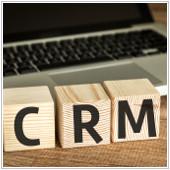 As the saying goes, “absence makes the heart grow fonder.” If oceans were to separate you from your loved ones, what would you do? Would you communicate as much as you used to? Would you still check in from time to time? Now, apply this sentiment to your business; what would happen if communication with your customers broke down? Following up on orders or keeping track with progress would become a nightmare – it’s time for CRM software to save the day:
As the saying goes, “absence makes the heart grow fonder.” If oceans were to separate you from your loved ones, what would you do? Would you communicate as much as you used to? Would you still check in from time to time? Now, apply this sentiment to your business; what would happen if communication with your customers broke down? Following up on orders or keeping track with progress would become a nightmare – it’s time for CRM software to save the day:
 The art of organizing a meeting is much like chess. Each player has different possible moves, or availabilities; and it’s up to you to strategize which pieces to move where, or which events to schedule (or reschedule) when. The objective is to land on a square wherein all participants can attend, but achieving this goal often demands a tiring and time-consuming process. Fortunately, with the help of Microsoft FindTime, you can arrange meetings efficiently and easily.
The art of organizing a meeting is much like chess. Each player has different possible moves, or availabilities; and it’s up to you to strategize which pieces to move where, or which events to schedule (or reschedule) when. The objective is to land on a square wherein all participants can attend, but achieving this goal often demands a tiring and time-consuming process. Fortunately, with the help of Microsoft FindTime, you can arrange meetings efficiently and easily. 
 What tech fads has your SMB recently written off as silly and not worth your time? 3D printing, internet of things…Pokémon GO? Juvenile as they may seem at first, these trends helped to make a lot of businesses a lot of money. Navigating the quickly rising and falling auspices of the tech world may seem like a lost cause, but with the right know-how, you can make, connect, and catch profits by exploiting the tech trends of the day. Let’s take a look at five strategies to make that happen.
What tech fads has your SMB recently written off as silly and not worth your time? 3D printing, internet of things…Pokémon GO? Juvenile as they may seem at first, these trends helped to make a lot of businesses a lot of money. Navigating the quickly rising and falling auspices of the tech world may seem like a lost cause, but with the right know-how, you can make, connect, and catch profits by exploiting the tech trends of the day. Let’s take a look at five strategies to make that happen.
 One of your business’s most valuable assets is data, and ensuring its safety should be a top priority for your IT department. But what of the fact that there are so many different types of data nowadays? It seems like every few months there’s a new buzzword for the latest flavor, so it’s important that you get a taste of each new kind to ensure you’re up-to-date.
One of your business’s most valuable assets is data, and ensuring its safety should be a top priority for your IT department. But what of the fact that there are so many different types of data nowadays? It seems like every few months there’s a new buzzword for the latest flavor, so it’s important that you get a taste of each new kind to ensure you’re up-to-date.
 It’s astounding how celebrities manage to amass millions of followers and gain thousands of likes for posting a photo of their shadow. Companies of all sizes would go crazy for that kind of exposure, but rarely do their wishes get granted. But not all hope is lost, start small and take baby steps with the help of Instagram’s recently-announced tools that help make the process of establishing your company’s presence an easier one:
It’s astounding how celebrities manage to amass millions of followers and gain thousands of likes for posting a photo of their shadow. Companies of all sizes would go crazy for that kind of exposure, but rarely do their wishes get granted. But not all hope is lost, start small and take baby steps with the help of Instagram’s recently-announced tools that help make the process of establishing your company’s presence an easier one:
 Gamers require an effective strategy to thwart the boss, athletes require constant updates on the latest tournaments to improve performance and businesses require an online community to fully thrive. As the saying goes: ‘What comes easy won’t last, and what lasts won’t come easy’. This is especially true when you embark on building an online community for your company. Allow the following five tips to help you make the process an easier and enjoyable one:
Gamers require an effective strategy to thwart the boss, athletes require constant updates on the latest tournaments to improve performance and businesses require an online community to fully thrive. As the saying goes: ‘What comes easy won’t last, and what lasts won’t come easy’. This is especially true when you embark on building an online community for your company. Allow the following five tips to help you make the process an easier and enjoyable one:
 Having direct access to customers is a gold mine for SMBs and with the increasing popularity of live video services it’s just a matter of deciding what to broadcast. The strategies for live broadcasting are very different than pre-recorded video and it’s important to reevaluate how you’ll present company information in this medium. Keep reading for six of the best types of videos for live broadcasts.
Having direct access to customers is a gold mine for SMBs and with the increasing popularity of live video services it’s just a matter of deciding what to broadcast. The strategies for live broadcasting are very different than pre-recorded video and it’s important to reevaluate how you’ll present company information in this medium. Keep reading for six of the best types of videos for live broadcasts.
 Your service provider, who you have tasked with looking after your company’s IT, has kept your business up and running for the past 10 years. Usually, that kind of longevity in developing continuity plans has resulted to some providers overlooking or underestimating certain issues. Here are some of them.
Your service provider, who you have tasked with looking after your company’s IT, has kept your business up and running for the past 10 years. Usually, that kind of longevity in developing continuity plans has resulted to some providers overlooking or underestimating certain issues. Here are some of them.