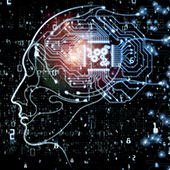 Mark Zuckerberg and Elon Musk are not the only ones dabbling with AI and machine learning. According to Cisco, these technologies might be key to the future of IT system management and business continuity, both of which have grown increasingly complex over the years.
Mark Zuckerberg and Elon Musk are not the only ones dabbling with AI and machine learning. According to Cisco, these technologies might be key to the future of IT system management and business continuity, both of which have grown increasingly complex over the years.
Artificial intelligence (AI) and machine learning are extremely useful in helping us sift through massive amounts of information, and networking behemoth Cisco recently announced that they will be incorporating these technologies with two of their services.
Business Critical Services
This suite of services uses AI-powered automation, compliance, security, and machine learning analytics tools to reduce the complexity of IT systems management. It helps monitor the health of your business services and mitigate risks via automated compliance and remediation audits.
You can also replicate your network to improve reliability between your hardware and software components, and deploy features with automation capabilities.
Cisco High Value Services
This product support model provides network, software, and solution support using advanced analytics and best practices to access infrastructure performance and remediate issues. Cisco aims to improve business continuity and reduce resource constraints with remote monitoring, automated incident detection, and high SLAs.
Some of the services you can expect include software analysis, workflow integration, customer benchmarking, and predictive network analysis.
Using cutting-edge technologies as well as networking and hardware expertise, Cisco is gearing up its attempt to predict IT failures before they happen. That said, we assume it’s only a matter of time before other major developers follow suit, and when they do, you’ll be the first to know.
If you’d like to learn more about how to predict IT failures before they happen, or stay protected and operational when they do, just give us a call.

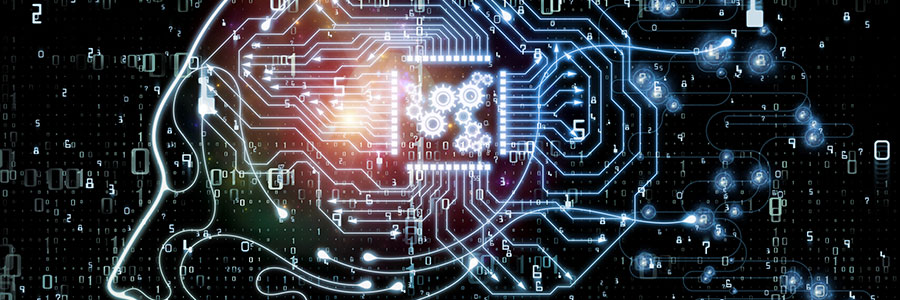

 A password policy designed for federal agencies must be secure, right? Surprisingly, that hasn’t been the case according to the National Institute of Standards and Technology (NIST). On the hook for the password best practices that we still use today — the combination of letters, capitalizations, and numbers — NIST admits that the existing guidelines were misguided. Find out why and how it involves you.
A password policy designed for federal agencies must be secure, right? Surprisingly, that hasn’t been the case according to the National Institute of Standards and Technology (NIST). On the hook for the password best practices that we still use today — the combination of letters, capitalizations, and numbers — NIST admits that the existing guidelines were misguided. Find out why and how it involves you.
 There are only so many hours in the workday, so making the most of your time is vital. If distracting websites, unorganized files, and cluttered inboxes prevent you from getting work done, consider using these tips to better manage your time and stay productive at work.
There are only so many hours in the workday, so making the most of your time is vital. If distracting websites, unorganized files, and cluttered inboxes prevent you from getting work done, consider using these tips to better manage your time and stay productive at work.
 Facebook’s not only for posting cat photos, complaining about restaurants, or stalking your ex, it’s also an incredibly effective advertising platform. From small businesses to big corporations, anyone can benefit from Facebook’s marketing tools. Read on to leverage Facebook to your advantage.
Facebook’s not only for posting cat photos, complaining about restaurants, or stalking your ex, it’s also an incredibly effective advertising platform. From small businesses to big corporations, anyone can benefit from Facebook’s marketing tools. Read on to leverage Facebook to your advantage.
 What would you do right now if you discover that your business’s database is hacked and a huge number of your customers’ data gets leaked? Speechless, with dismay, but you need to act, decently. In this case, it helps to have a good incident response plan in place, so your business won’t suffer the same fate as Equifax, which is an interesting story we’re about to tell.
What would you do right now if you discover that your business’s database is hacked and a huge number of your customers’ data gets leaked? Speechless, with dismay, but you need to act, decently. In this case, it helps to have a good incident response plan in place, so your business won’t suffer the same fate as Equifax, which is an interesting story we’re about to tell.